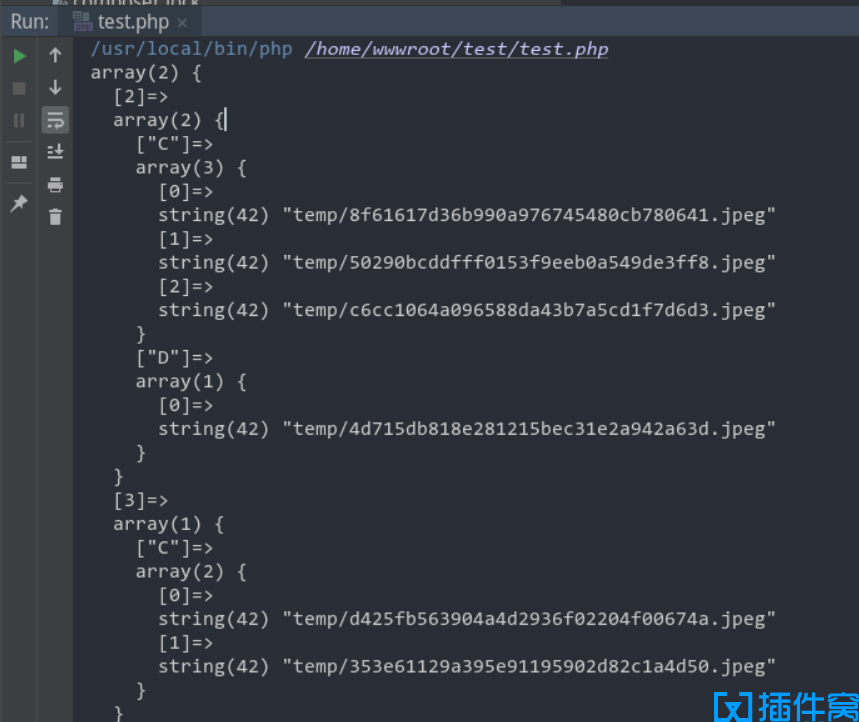在某次开发中,突然有了需要使用php导入excel图片的功能,所以特意研究了下.
准备工作
首先,我们创建一个表格:
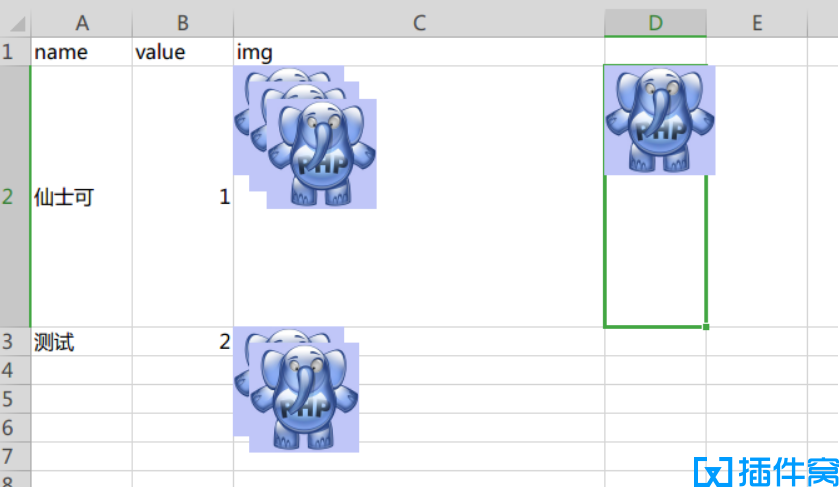
phpexcel库导入
在很久之前,我们导入excel使用的库是phpexcel库:
composer require PHPOffice/Phpexcel
代码如下:
<?php
include "./vendor/autoload.php";
//获取xlsx文件数据
function getExcel($file)
{
$reader = PHPExcel_IOFactory::load($file);//简易方式加载文件
$resule = $reader->getSheet(0)->toArray(null, false, false, true);//获取首个工作簿信息并转为数组
//过滤空白行
foreach ($resule as $key => $vo) {
if (count(array_unique($vo)) == 1) {
unset($resule[$key]);
}
}
array_walk_recursive($resule, function (&$nod) {
$nod === null ? ($nod = '') : $nod = htmlentities($nod);
});//NULL转空白字符|拦截XSS
return $resule;
}
var_dump(getExcel('test.xlsx'));输出:
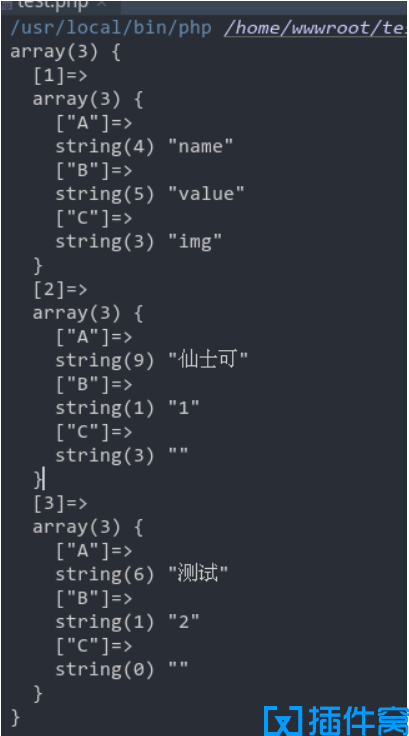
很明显,使用常规方法是获取不到图片的,我们需要使用另外一种方式获取
由于表格图片的特性,在同一行,同一列,可能会出现又有数据,又有图片的情况,而且图片不止1张,所以不建议单独获取图片
单独读取表格图片代码:
<?php
include "./vendor/autoload.php";
//获取表格图片
function getImg($file)
{
$excel = PHPExcel_IOFactory::load($file);//把导入的文件目录传入,系统会自动找到对应的解析类
$sheet = $excel->getSheet(0);//选择第几个表,如下面图片,默认有三个表
/*取图片*/
$imgData = array();
$imageFilePath = 'temp/';//图片保存目录
//遍历表格图片
foreach ($sheet->getDrawingCollection() as $img) {
list($startColumn,$startRow)= PHPExcel_Cell::coordinateFromString($img->getCoordinates());//获取图片所在行和列
/*表格解析后图片会以资源形式保存在对象中,可以通过getImageResource函数直接获取图片资源然后写入本地文件中*/
//随机一个文件名,用于保存图片
$imageFileName = md5(uniqid());
@mkdir($imageFilePath,0777,true);
$imgFile = $imageFilePath.$imageFileName.'.'.$img->getExtension();
copy($img->getPath(),$imgFile);
$imgData[$startRow][$startColumn][] = $imgFile;//追加到数组中去
}
return $imgData;
}
var_dump(getImg('test.xlsx'));输出结果: